My Avthor won't show tidaling or fluctuation
 First make sure the bag is hanging up high. The Avthor works through gravity so to have the correct pressure it needs to be hung on an IV Pole.
First make sure the bag is hanging up high. The Avthor works through gravity so to have the correct pressure it needs to be hung on an IV Pole. If this does not resolve the pressure issue...
If this does not resolve the pressure issue... Make sure you have the device calibrated on the app.
Make sure you have the device calibrated on the app. 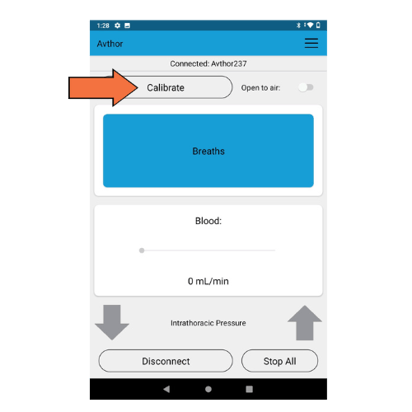
If this does not resolve the pressure issue... Make sure the pressure on the chest drainage unit (CDU) reads in the middle of the water seal chamber. If the pressure is reading too high or too low, you will not see the tiding and fluctuation as easily. Use the arrows at the bottom of the Avkin app to manually increase and decrease the intrathoracic pressure so the pressure reads about in the middle of the water seal chamber
Make sure the pressure on the chest drainage unit (CDU) reads in the middle of the water seal chamber. If the pressure is reading too high or too low, you will not see the tiding and fluctuation as easily. Use the arrows at the bottom of the Avkin app to manually increase and decrease the intrathoracic pressure so the pressure reads about in the middle of the water seal chamber







